Introducing scripting
Unlock Apps for Free!
“Unlock Premium Features Without Cost: Enhance Your App Experience with This Comprehensive Tutorial!”
In this tutorial, you will discover how to efficiently install applications directly from the Apple App Store and have in-app subscriptions for free of cost.
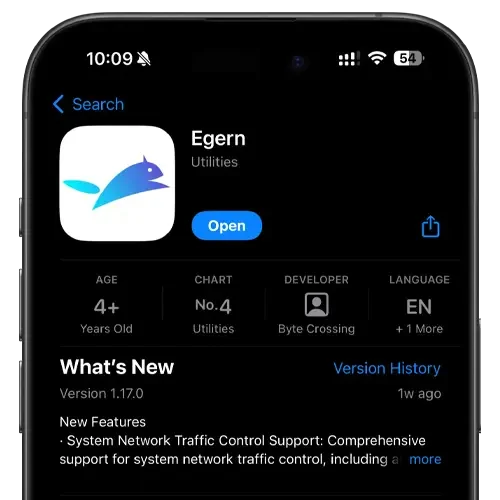
For this tutorial to be effective, it is essential to acquire an application from the Apple App Store. While a variety of apps are accessible, I suggest opting for the most economical one currently available on the market: “Egern”.
Follow the Guide
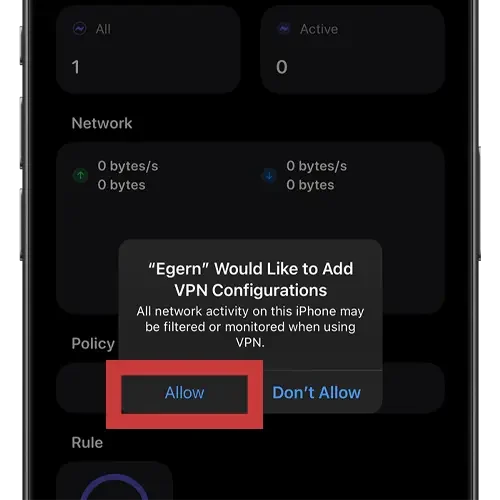
The First step is to Install VPN Configuration of Egern:
- Open Egern
- On the top right, click “Start” and “Allow” VPN Configuration
- Enter your passcode and wait for VPN be to be connected
- After successful connection, you will see “Stop” on top right. Click that.
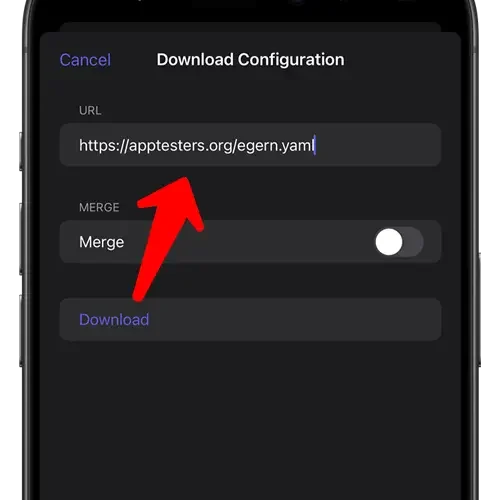
The Second step is to download the configuration file that will allow you to have in-app subscription for free of cost:
- Again Open Egern and go to “Tools” tab
- Click on three dots on top right and click “Download Configuration”
- In the URL, enter https://apptesters.org/egern.yaml and hit “Download.” (Leave “Merge” disabled)
- It will start downloading and then click “Confirm” on Configuration Overwrite popup.
- Scroll Down to the bottom of the Tools tab page and open “Scripts” under Scripting. If the Configuration is successfully downloaded, you will see AppTesters Configuration there.
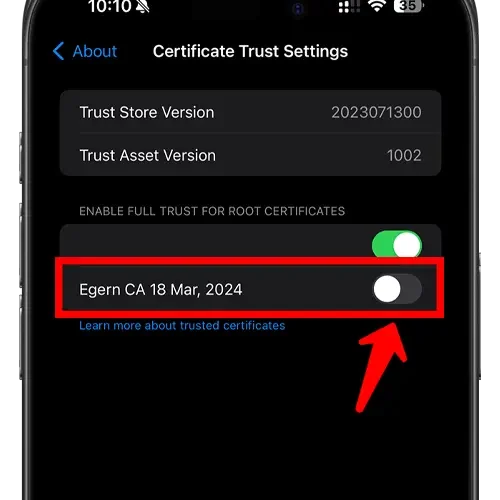
The Third and last step is to install a profile and trust the certificate:
- Go to Egern and select “Tools” tab
- Scroll to “MITM” section and select “Certificate”
- Click “Generate New Certificate”
- Click “Install Certificate” and you will be switched to safari to download a profile
- Click Allow and Go to Settings > General > VPN & Device Management and click on the downloaded profile “Egern CA DATE” and Install
- Go to Settings > General > About > Certificate Trust Settings and Enable the Egern CA Certificate.